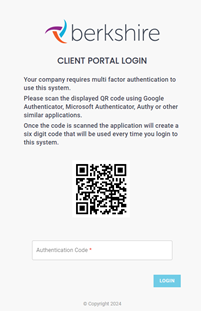Admin > Manage Security
The Berkshire Client Portal has been enhanced to now include Multi-factor Authentication (MFA) and Single Sign On. With the appropriate system profile, these features can be activated in the Manage Security page. The new page can be accessed through the Admin drop-down menu which is located in the top right of all BCP page.
Multi-factor Authentication (MFA)
Multi-factor Authentication (MFA) is an authentication method that requires multiple verification factors to gain access. Activation of this option, for your account, is available through the Manage Security page.To activate this feature, select the Require MFA for all users checkbox and then click the [Save] action on the right. All users, at their next log in, will then be instructed to scan to the displayed QR code using Google Authenticator, Microsoft Authenticator, Authy or other similar applications.

MFA
Once the code is scanned the application will create a six digit code that will be used every time you login to the Berkshire Client Portal.
Single Sign-On
Single Sign-On (SSO) enables users to log in to multiple applications and websites with one set of credentials. Activation and maintenance of this feature is now available for the Berkshire Client Portal through the Manage Security page.
Do